For doing this action you need to login as administrator in your computer. Then go to Start menu and right click on your "My computer" and select MANAGE.
Computer Management Dialogue will come. From this box select 'Disc management' under Storage, indicated by red arrow in the picture.
Then Select your drive which you wnt to split or make partition.
Right click on it and select Srink Volume. After calculating the srink space the srink dialogue will appear on the screen. Input your disc space amount depending on availity of disc and click srink.
A new RAW volume will create beside your previous drive which shown as unallocated space. Right click on it and select format. After completion of format the drive will be usable and done.
For More, You can watch this related video also
Credits:How to Partition a Hard Drive Without Data Loss -- powered by ehow



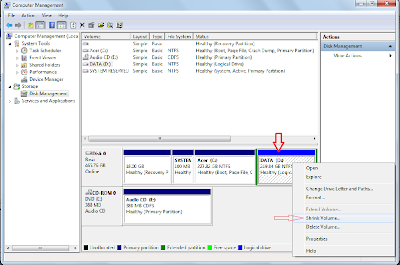


1 comments:
Do this hack to drop 2lb of fat in 8 hours
Over 160000 men and women are hacking their diet with a easy and SECRET "water hack" to lose 1-2 lbs each and every night as they sleep.
It's very simple and works on anybody.
You can do it yourself by following these easy steps:
1) Go get a glass and fill it up with water half glass
2) And then do this awesome HACK
you'll become 1-2 lbs lighter the very next day!
Post a Comment