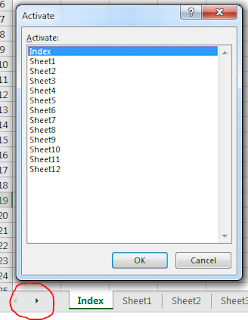The title above I think describing everything, even though I would like to explain the title briefly. Like you have a Workbook in excel containing 20+ or more sheets and its very annoying to navigate from one sheet to another by scrolling the scroll bar. There are many ways to do the navigation. By right-clicking on the lower-left corner (shown in the picture in red circle) of the sheets navigation panel, you can activate the navigation box and you can scroll to your desire sheet to navigate.
But today my topic is to do it in VBA and to create a list of all sheets in one index sheet and all available sheets will have the link to return in the index sheet.